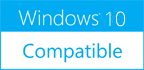PDF Editor Objects 4.5
Please use one of the links below to download PDF Editor Objects
Antivirus Information
We did not scan PDF Editor Objects for viruses, adware, spyware or other type of malware. For your own protection it's recommended to have an updated antivirus installed on your computer when downloading and installing programs from Windows10Compatible. We strongly recommend you to use Antivirus and check PDF Editor Objects for viruses before you install.
Windows10Compatible lists downloads from various software publishers, so if you have a question regarding a particular software contact the publisher directly. The download links for PDF Editor Objects are provided to you by Windows10Compatible without any warranties, representations or gurantees of any kind, so download at your own risk.
Publisher Description
Edit PDF files just like a vector objects. You can select, scale, move and rotate all objects (text, pictures, lines etc.) with a few mouse clicks. With the tool "Free text edit" you can change existing text just like a text editor. If you press "Return" a line break will be inserted and all following text objects will move down. This new kind of PDF Editor is much faster in because of the new object concept. Our regular PDF Editor ist good for all tasks too, but this one is much better and faster if you need to edit pdf files every day. Other features are: copy and paste, delete objects, paint on existing pictures, add new vector objects. Add annotations, underline, highlight and strikeout text and edit bookmarks too. Change the order of the pages, delete pages, extract pages or add new pages (empty pages or from other pdf files). Add stamps like "Confidential" or "Top secret". The source code of the page (a language like HTML) is editable for you. Use the program to read and write encrypted pdf files. New in version 2.5: 1)New function: File/Reduce file size 2)Stamp functions 3)Page numbers and headers/footers function 4)Search and replace for the document text and search only function 5)Multiple form fields can be selected New functions for form fields 6) Better file repair function for corrupted pdf files 7)Faster drawing of vector objects 30% faster 8)Free highlighting function without the need for text objects (scanned file) 9)Split text objects into parts (split table rows into columns) New in version 2.6: 1) New form elements (pro version): Listbox, Drop-Down box, Radiobutton 2) New annotation fields: rectangle, ellipse, line, pencil 3) Rotate form fields 4) Setup the view of the file when opening the pdf file (for example show/hide bookmarks) 5) Page setup function for a scaled printout 6) A double click on a page under "Pages" opens the page in the Editor 7) Split graphic objects into lines
RELATED PROGRAMS
Document.Editor
Document.Editor is an open source multitab VB.Net/WPF Ribbon UI based word processor for Windows Vista, Windows 7 and Windows 8/8.1. Includes support for opening FlowDocument, Docx(text only), Html and plain/rich text formats and support for saving FlowDocument, Docx(text only), Html...
- Freeware
- 20 Jul 2015
- 3.48 MB
Detail Editor for Word Document
Details Editor for Word Document is an innovative software that has specialization in the altering of property details of MS word files easily. It can execute .doc, .docx, etc. formats of word & has the competence to process them in...
- Shareware
- 01 Sep 2016
- 2.32 MB
Recover Files After Format
With Recover Files After Format ( http://www.recoverfilesafterformat.org/ ), users can enjoy a complete solution for both recovering files or for permanently removing sensitive data from a hard disk or any other kind of media. What many people don't realize is...
- Shareware
- 20 Jul 2015
- 1.56 MB
Hide Files
Hide your files and folders from prying eyes. Set your master password and lock your files. No one can access your files without your master password. Hide Files supports NTFS, FAT32 and FAT16 file system types, local hard drives, external...
- Shareware
- 11 Mar 2017
- 1.37 MB
Import Documents and Files for Outlook
This free utility automatically imports folders with files on your disk or network share into Outlook, keeping the original folder structure and provides additional features. To import documents, images, and other files from folders on your disk or network share...
- Freeware
- 19 Jun 2021
- 310 KB